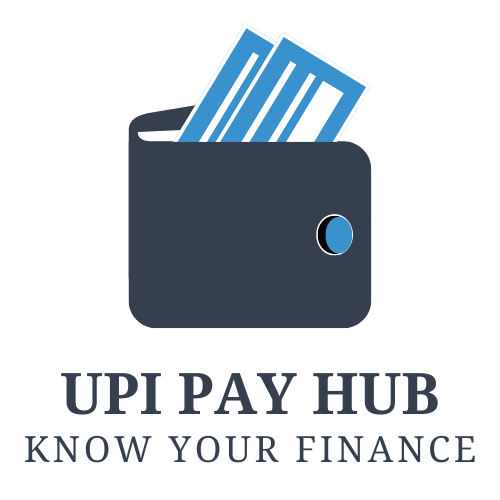In the fast-paced world of forex trading, managing risk is crucial, especially during high-impact news events. RunwiseFX offers a range of tools to help traders navigate these volatile periods effectively. This blog post explores how to disable trading during news events using RunwiseFX.
Why Disable Trading During News?
High-impact news events can cause significant market volatility, leading to unpredictable price movements. For traders, this can mean sudden spikes or drops, which can result in large losses if not managed properly. By disabling trading during these times, traders can avoid the unpredictable swings and preserve their capital.
RunwiseFX’s News Avoid Feature
RunwiseFX has integrated a feature called “News Avoid” in its Configurable Strategy Automator. This feature allows traders to prevent the opening of new trades around high-impact news events. Here’s how it works:
- Configuration Options: Traders can set the News Avoid feature to block trades before and/or after a news event. The time thresholds for avoiding trades can be customized through the inputs
News_secsPriorToNewsForNoActionandNews_secsAfterNewsForAction, which are set in seconds. By default, these are set to one hour before and after the news event. - Implementation: To activate this feature, traders need to set the ‘News Avoid’ selection list in the EA settings. Options include:
- OFF: No avoidance of trades around news events.
- B: Avoid trades only before the news event.
- BA: Avoid trades both before and after the news event.
This flexibility allows traders to tailor the automation to their specific risk management strategies.
Additional Safety Measures
RunwiseFX offers other features to enhance trading safety, such as:
- News Trade: This option allows trading only after a news event, once the market has stabilized. Traders can set a maximum time (
Max News) after the news event during which trading is permitted. - Pivot and Support/Resistance Filters: These filters prevent trades near key technical levels where market reversals are likely. Traders can specify the proximity to daily or weekly pivot points and support/resistance levels to block trades.
Practical Application
Implementing these features in your trading strategy can significantly reduce the risk associated with high-impact news events. Here’s a step-by-step guide to setting it up:
- Access EA Settings: Open your RunwiseFX EA settings in MetaTrader.
- Enable News Avoid: In the settings menu, locate the ‘News Avoid’ option and set it to ‘B’ or ‘BA’ based on your preference.
- Adjust Time Thresholds: Configure the
News_secsPriorToNewsForNoActionandNews_secsAfterNewsForActionaccording to your risk tolerance. - Activate Additional Filters: Use the pivot and support/resistance filters to add further layers of protection to your trading strategy.
Also Read: Exploring Financial Parallels in “Seoul Object Story”
Conclusion
Disabling trading during news events using RunwiseFX’s robust features can help traders mitigate risk and maintain control over their trading activities. By leveraging the News Avoid function and other safety measures, traders can navigate the volatile periods with greater confidence and security.