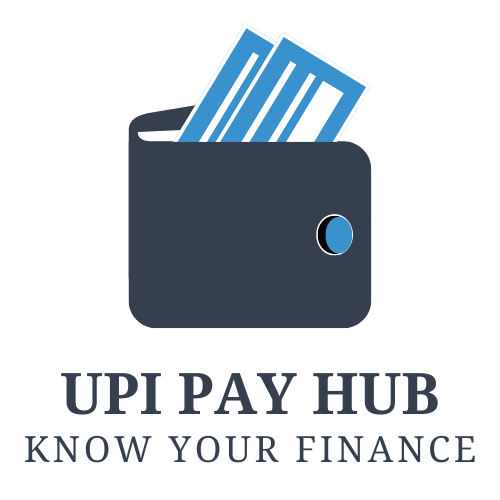Microsoft Dynamics 365 Finance and Operations is a robust enterprise resource planning (ERP) solution designed to streamline financial management, improve operational efficiency, and drive business growth. One of the key features that enhances user experience and efficiency in Dynamics 365 is the capability to create and manage personal views. This feature allows users to tailor their interface to meet specific needs, thereby improving productivity and data accessibility.
What are Personal Views?
Personal views in Dynamics 365 Finance and Operations are customized layouts of data that users can create and save for easy access. These views allow users to filter, sort, and present data in a way that aligns with their individual workflows. Unlike standard views provided by the system, personal views can be tailored to display only the most relevant information, making it easier for users to find and analyze data quickly.
Benefits of Personal Views
- Improved Efficiency: Personal views enable users to filter out unnecessary data, focusing only on the information pertinent to their tasks. This reduces the time spent searching for data and enhances decision-making processes.
- Customization: Users can customize their dashboards and reports to reflect their unique preferences and requirements, leading to a more intuitive and user-friendly interface.
- Enhanced Data Management: With personal views, users can create specific data sets for different projects or tasks, making it easier to manage and analyze large volumes of data.
- Accessibility: Personal views can be accessed from any device, providing flexibility and ensuring that users can work efficiently regardless of their location.
Creating and Managing Personal Views
To create a personal view in Dynamics 365 Finance and Operations, follow these steps:
- Navigate to the Page: Go to the page where you want to create the personal view.
- Customize the View: Use the filter, sort, and column options to customize the data as needed.
- Save the View: Click on the view selector drop-down menu, select ‘Save As’, and provide a name for your view. This saves your current layout and settings as a personal view.
Managing these views is straightforward. Users can edit, delete, or share their personal views as required. Sharing views can be particularly useful in collaborative environments where team members need to work from the same data sets.
Publishing Views for Organizational Use
Dynamics 365 also allows administrators to publish views for organizational use. This feature is beneficial for standardizing data presentations across the organization. Administrators can create a view and then publish it to specific user groups or roles. Once published, these views appear in the view selectors of the targeted users, ensuring consistency and alignment across departments.
The process of publishing a view involves:
- Creating a Personal View: Similar to creating a personal view, but with the intention of sharing it.
- Publishing: Select the ‘Publish’ option from the view selector drop-down menu. Assign the view to the appropriate security roles and legal entities.
- Managing Access: Ensure that the correct users have access to the published view and make any necessary adjustments.
New Features and Enhancements
The latest updates in Dynamics 365 Finance and Operations bring several enhancements to the personal views feature. These updates include improved legal entity support, allowing more granular control over which entities have access to specific views. This ensures that users only see the data relevant to their roles and responsibilities, enhancing both security and usability.
Additionally, new capabilities in business performance analytics and financial automation have been integrated into the platform. These enhancements provide users with advanced tools for creating and managing personal views that include complex financial data and analytics, enabling more informed decision-making.
Case Studies and Success Stories
Organizations across various industries have leveraged personal views in Dynamics 365 to drive efficiency and accuracy in their financial operations. For instance, a global manufacturing company reported a 30% increase in productivity after implementing customized views for their finance team. By tailoring views to specific roles, the company ensured that each team member had quick access to the most relevant data, reducing the time spent on data entry and analysis.
Another example is a healthcare provider that used personal views to streamline its billing and accounts receivable processes. By creating views that highlighted outstanding invoices and payment statuses, the organization improved its cash flow management and reduced the time required to reconcile accounts.
Also Read: The Guide to Philanthropic Financial Planning in 2024-25
Future Outlook
As Dynamics 365 continues to evolve, the personal views feature is expected to become even more powerful. Upcoming releases will likely focus on integrating more AI-driven insights and automation capabilities, further simplifying data management and enhancing user productivity. Organizations can look forward to more intuitive tools for creating, sharing, and managing personal views, making Dynamics 365 an even more valuable asset in their financial and operational toolkit.
In conclusion, personal views in Dynamics 365 Finance and Operations offer significant advantages in terms of customization, efficiency, and data management. By leveraging these features, organizations can enhance their operational workflows, improve data accessibility, and drive better business outcomes. As the platform continues to innovate, the potential for personal views to transform financial and operational processes will only grow.