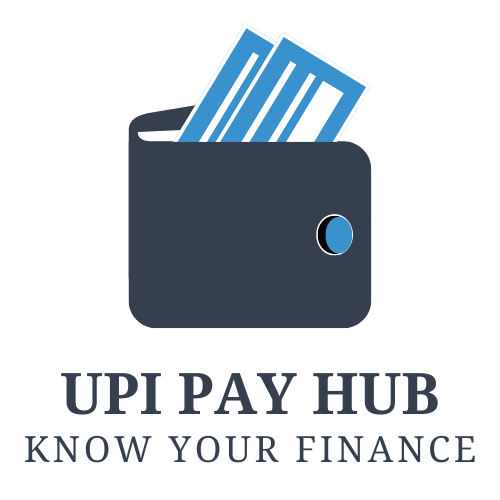UPI limit per day – Unified Payments Interface (UPI) has revolutionized the way we handle digital transactions in India. It offers a seamless, secure, and real-time money transfer experience. However, to ensure security and manage transaction loads effectively, UPI platforms impose certain transaction limits. In this blog post, we’ll discuss the daily transaction limits for UPI and factors that influence these limits.
What Is the UPI Daily Transaction Limit?
The UPI daily transaction limit refers to the maximum amount or number of transactions you can perform in a single day using UPI. These limits are imposed by the National Payments Corporation of India (NPCI) and individual banks to ensure the system operates smoothly and securely.
Key UPI Limits to Know
1. Amount Limit Per Day
- NPCI Limit: NPCI has set a standard limit of ₹1 lakh per day for UPI transactions.
- Bank-Specific Limits: Some banks may have lower limits, ranging from ₹25,000 to ₹50,000 per day, depending on their policies.
2. Number of Transactions Per Day
- Most UPI platforms allow up to 20 transactions per day.
- This includes all types of UPI transactions such as money transfers, bill payments, and QR code payments.
3. Transaction Limit Per Transfer
- A single UPI transaction is typically capped at ₹1 lakh. However, some banks may have lower caps, especially for new users.
4. Merchant Transactions
- For payments made to merchants, the daily transaction limit may be higher (up to ₹2 lakh) depending on the platform and bank.
Factors That Influence UPI Limits
- Bank Policies
- Each bank sets its own UPI limits based on user account types, transaction history, and risk factors.
- UPI App Used
- Platforms like Google Pay, PhonePe, Paytm, and BHIM may have their own daily or per-transaction limits in addition to those set by banks.
- User Verification Status
- Verified users with active transaction histories often have higher limits compared to new or unverified users.
- Transaction Type
- Peer-to-peer transfers usually adhere to the ₹1 lakh limit, while merchant transactions may allow for higher thresholds.
How to Check Your UPI Limit
- Through Your UPI App
- Open your UPI app (e.g., Google Pay, PhonePe, BHIM).
- Go to the “Settings” or “Account Details” section to view your transaction limits.
- Contact Your Bank
- Reach out to your bank’s customer care or visit their website for specific UPI transaction limits.
- Attempt a Transaction
- If you reach your daily limit, your app will typically notify you with an error message.
Common Errors Related to UPI Limits
- “Transaction Failed Due to Limit Exceeded”
- This occurs when you attempt a transaction beyond your daily or per-transaction limit.
- “Bank Limit Exceeded”
- Your bank’s set limit for UPI transactions may be lower than the NPCI standard.
- “Daily Transaction Count Exceeded”
- You’ve crossed the maximum number of transactions allowed in a day.
Tips to Manage UPI Limits
- Plan Larger Transactions
- For amounts exceeding ₹1 lakh, consider splitting the amount over multiple transactions or using alternative payment methods like NEFT or IMPS.
- Monitor Your Usage
- Keep track of your daily transactions to avoid hitting limits unexpectedly.
- Use Multiple UPI Apps or Bank Accounts
- If you frequently need to transfer large amounts, you can use multiple UPI-enabled apps or accounts to extend your effective limits.
- Upgrade Your Bank Account
- Some banks may allow higher limits for premium account holders.
Conclusion
The UPI daily transaction limit is designed to maintain the system’s security and efficiency. While the NPCI sets a standard cap, individual banks and apps may have additional restrictions. By understanding these limits and planning your transactions accordingly, you can make the most of this convenient payment system.